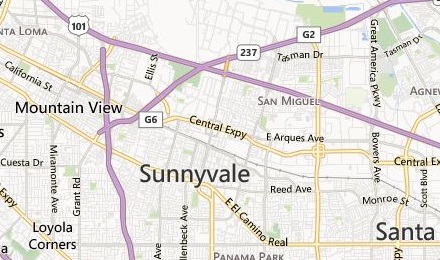We did some Internet searching and found the following free monospaced (fixed-width) fonts that seem suitable for Token2Shell.
In order to install a font on Windows, you simply need to select 'Install' from its right-click popup menu. For additional information about installing fonts, please visit http://www.microsoft.com/en-us/Typography/TrueTypeInstall.aspx.
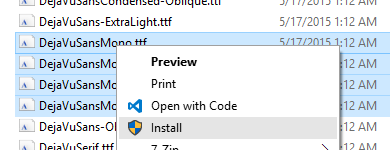
After installing new fonts, you need to restart Windows Store apps including Token2Shell in order to have the apps fully recognize the new fonts.
DejaVu Sans Mono
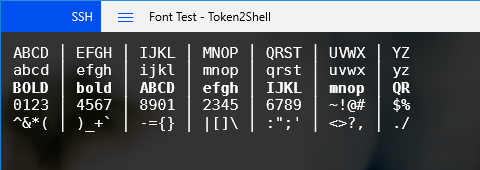
Source Code Pro
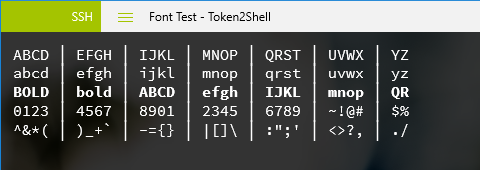
Fira Mono
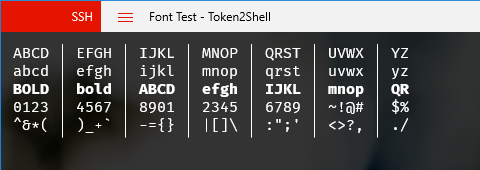
Ubuntu Mono
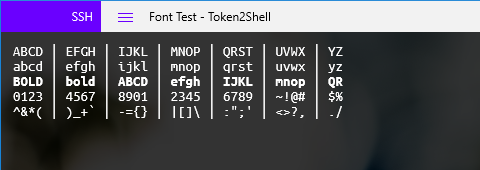
Liberation Mono
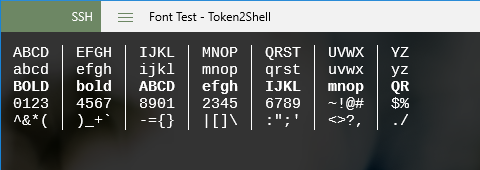
Envy Code R
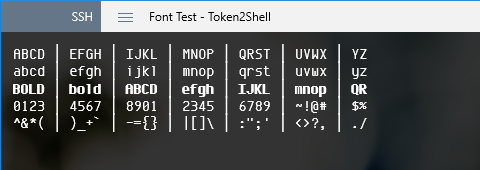
Anonymous Pro
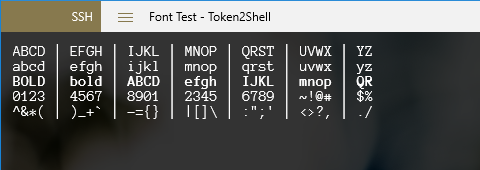
Hack
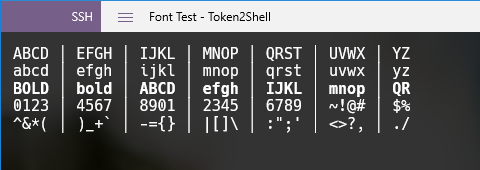
GNU Unifont
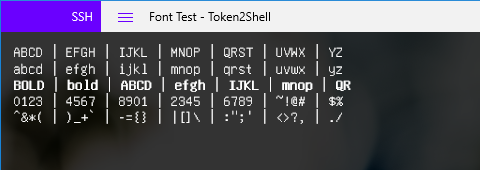
GNU Unifont claims to include glyphs for every printable code point in the Unicode 8.0 Basic Multilingual Plane (BMP). However, unlike the fonts listed above, the width of a character changes when 'bold' style is applied. Thus you may have a column alignment problem when your server program makes use of the 'bold' character attribute.
Fonts with Ligatures
Some fonts such as Fira Code include ligatures for commonly used multi-character programming signs and symbols. When appropriately used, such ligatures can greatly improve the readability of your codes.
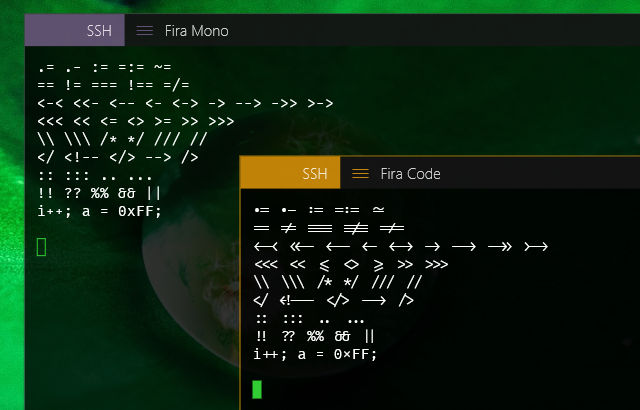
When you want to use a TrueType font with programming ligatures, simply install it as a regular Windows font and select it from Token2Shell. If you just want to use the font for a specific server, create an address book entry for the server and change its font settings.
Please note that if Token2Shell was already running while installing fonts, you need to restart Token2Shell in order to properly use the newly installed fonts from the app.