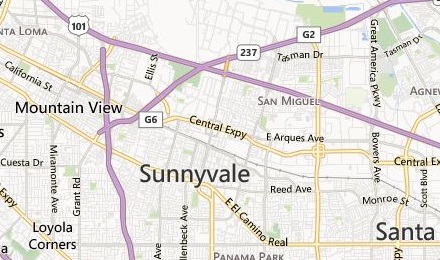Docker containers are completely isolated from its Windows host system. So when you delete a container, all the changes you made to that container are also removed. If you want to have configuration files or other assets remain persistent, try mounting Windows folders on containers.
In order to share Windows folders with Docker containers, you first need to configure the "Shared Drives" option in Docker settings.
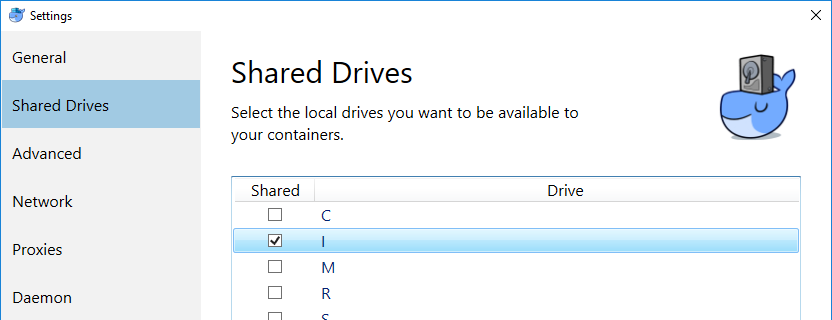
Once the Shared Drives option is configured, you can mount any folder on shared drives with the "-v" (volume) flag.
-v <host-directory>:<container-path>
For example, if you want to mount "i:\project\test" folder while creating a container:
docker create -t -i -v i:/project/web01:/mnt/test fedora /bin/bash
In this example, "i:\project\test" folder is mounted to the "/mnt/test" in the container. Please note that forward slashes (/) are used in place of backslashes (\) when entering the Windows folder path.
For more information about mounting Windows folders, please visit:
https://docs.docker.com/docker-for-windows/#shared-drives