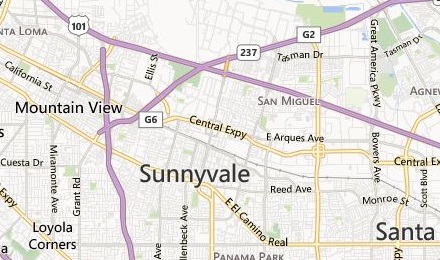Got a YubiKey? Now you can seamlessly use it with Token2Shell for SSH public key authentication
Token2Shell • 15.0.0/15.1.0
- PIV smart cards (ex. YubiKey 4/Neo) are now natively supported for the SSH public key user authentication. When you want to use a PIV smart card for SSH, simply select one of the virtual "<piv-card>" private key files. You can also copy OpenSSH public keys directly off a PIV smart card and conveniently set up your SSH.
Using PIV Smart Cards for SSH Public Key Authentication
http://token2shell.com/howto/piv-smart-card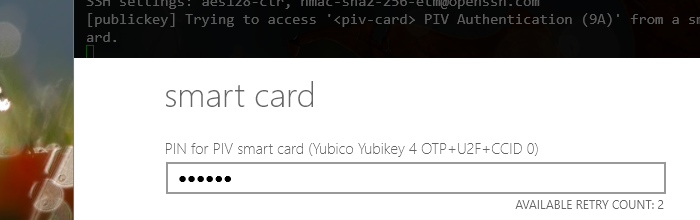
- A PIV smart card is now automatically included in SSH agent forwarding even when the [ Login Agent ] » "Cache SSH login data" option is turned off. So when you want to use your PIV smart card with SSH agent forwarding, just plug it in and you're ready!
- You can now explicitly specify a command to run for SSH connections. This can be handy when you want to directly execute programs on your server without using any script. If you're using WSL, you can also use this feature to setup an "Open Token2Shell here" shortcut in File Explorer.
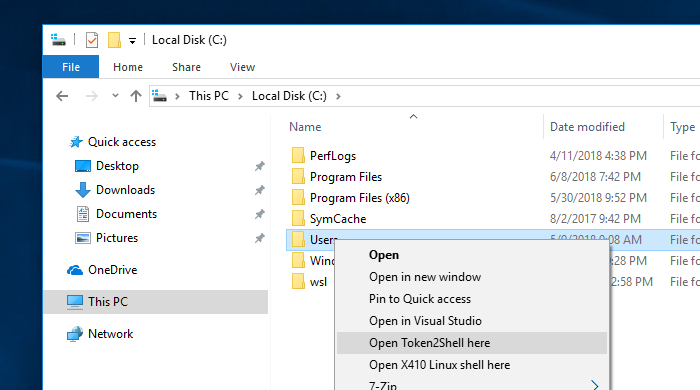
- Address Book entry settings for SSH and Docker connections can now be overridden via URI query arguments. This should be useful in batch files that launch Token2Shell with different remote commands while using the same Address Book entry for Auto Login and other settings.