Pages
Launching Linux GUI apps from the Docker Console in Token2Shell (Store App)
Token2Shell can directly connect to Docker containers. When you connect to a container from Token2Shell, Token2Shell automatically configures it to properly redirect Linux GUI apps to X410. So when you want to use a Linux GUI app from your container, you just need to install its package and run it!
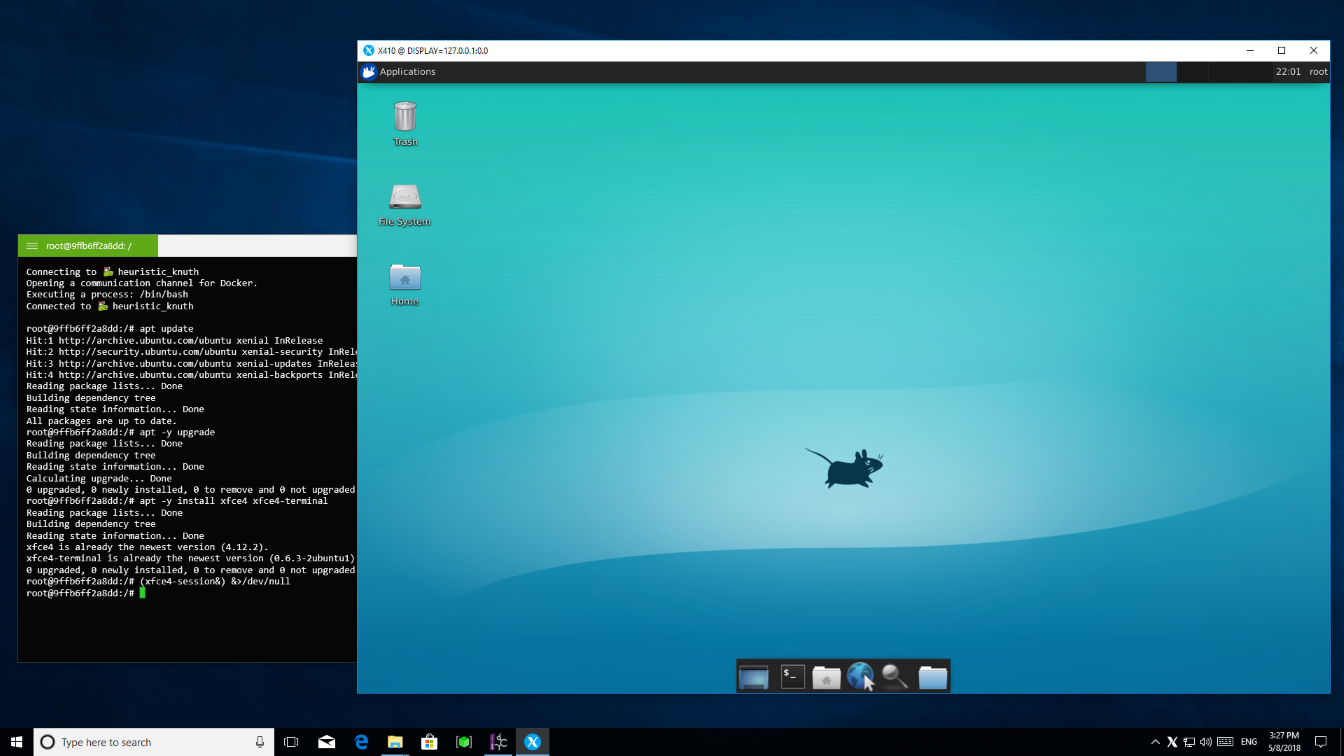
Sharing Windows TrueType Fonts
If you want to share Windows TrueType fonts with a Docker container, you can mount the Windows font folder while creating a container and add it to '/etc/fonts/local.conf' file. For example, let's assume your Windows fonts are in 'C:\Windows\Fonts' folder:
STEP 1 Create a container and mount the folder
docker create -v C:/Windows/Fonts:/mnt/winfonts:ro -t -i token2shell/console /bin/bash
':ro' is appended in order to make the mounted folder read-only. Please also note that Linux GUI apps usually expect to have the locale settings (ex. LC_ALL) set to UTF-8. Our 'token2shell/console' image already has those settings configured to "en_US.UTF-8".
If you need to change the locale settings, please consult your OS manual for instructions.
STEP 2 Connect to the container and create a '/etc/fonts/local.conf' file
<?xml version="1.0"?>
<!DOCTYPE fontconfig SYSTEM "fonts.dtd">
<fontconfig>
<dir>/mnt/winfonts</dir>
</fontconfig>
STEP 3 Install/Launch your Linux GUI app
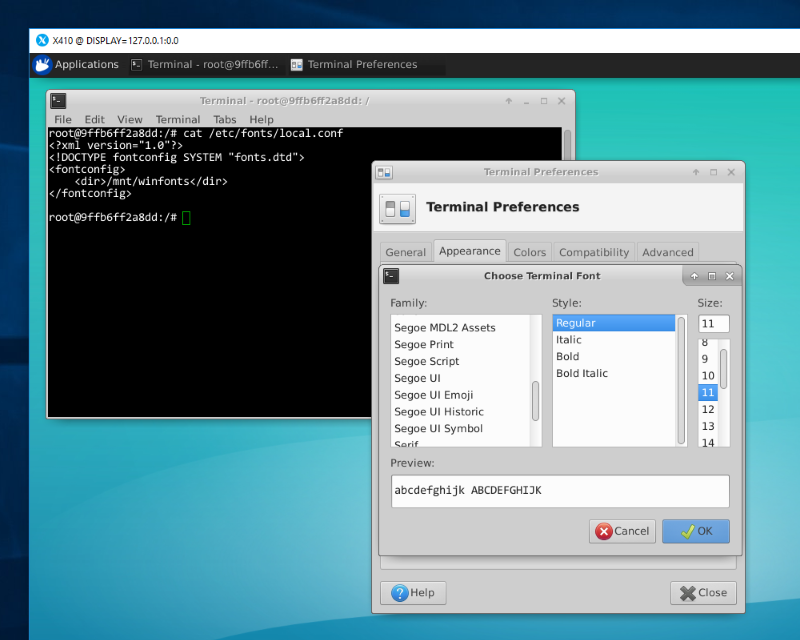
Contact Us
- Product inquiressupport@choung.net
or technical support - General comments,sales@choung.net
questions or order status
Drop us a line. We’d love to hear from you!
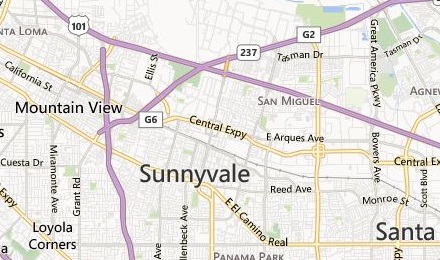
Life isn't easy. But, we hope our apps make your day, a brighter day! ^^;
Latest News
 Token2Shell now natively supports SHA256 and SHA512 signature algorithms for RSA private keysSeptember 6, 2022
Token2Shell now natively supports SHA256 and SHA512 signature algorithms for RSA private keysSeptember 6, 2022 Token2Shell now supports higher bit MODP groups and hash algorithms for SSH key exchange methodsSeptember 13, 2020
Token2Shell now supports higher bit MODP groups and hash algorithms for SSH key exchange methodsSeptember 13, 2020 X410.dev is now live! See how you can seamlessly use Linux GUI apps in Windows 10 with X410!March 5, 2020
X410.dev is now live! See how you can seamlessly use Linux GUI apps in Windows 10 with X410!March 5, 2020 X410 gets more options for better user experience in Linux GUI apps and desktopsNovember 21, 2019
X410 gets more options for better user experience in Linux GUI apps and desktopsNovember 21, 2019 Pull your Linux GUI apps out of Hyper-V consoles! Run them like Windows apps with X410 over VSOCK!November 11, 2019
Pull your Linux GUI apps out of Hyper-V consoles! Run them like Windows apps with X410 over VSOCK!November 11, 2019
