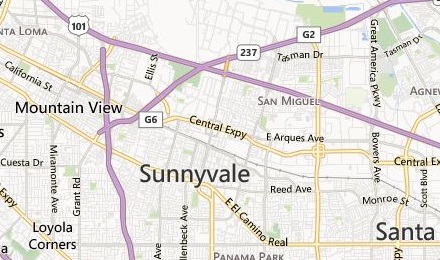You can now seamlessly copy and paste an image between Windows and Linux GUI apps with X410
X410 version 2.7.0 is submitted to Microsoft Store and should be available soon! Here are some of its highlights.
- Just like plain text, you can now also share images (BMP/PNG) and HTML text between Windows and Linux GUI apps via clipboard.
X410 natively recognizes and transfers raw image data in BMP and PNG formats. However, Windows and Linux automatically convert many image formats such as JPG to BMP format. Hence you should be able to freely copy and paste most images between the two OS's via X410.
Please keep in mind that the clipboard sharing in X410 is utilizing network communication functions instead of system memories. So if your clipboard data is too big (ex. a high resolution BMP image) or your Linux app is running over a slow X11 forwarding, you may not be able to paste the data due to the delays and timeouts for synchronizing the two clipboards.
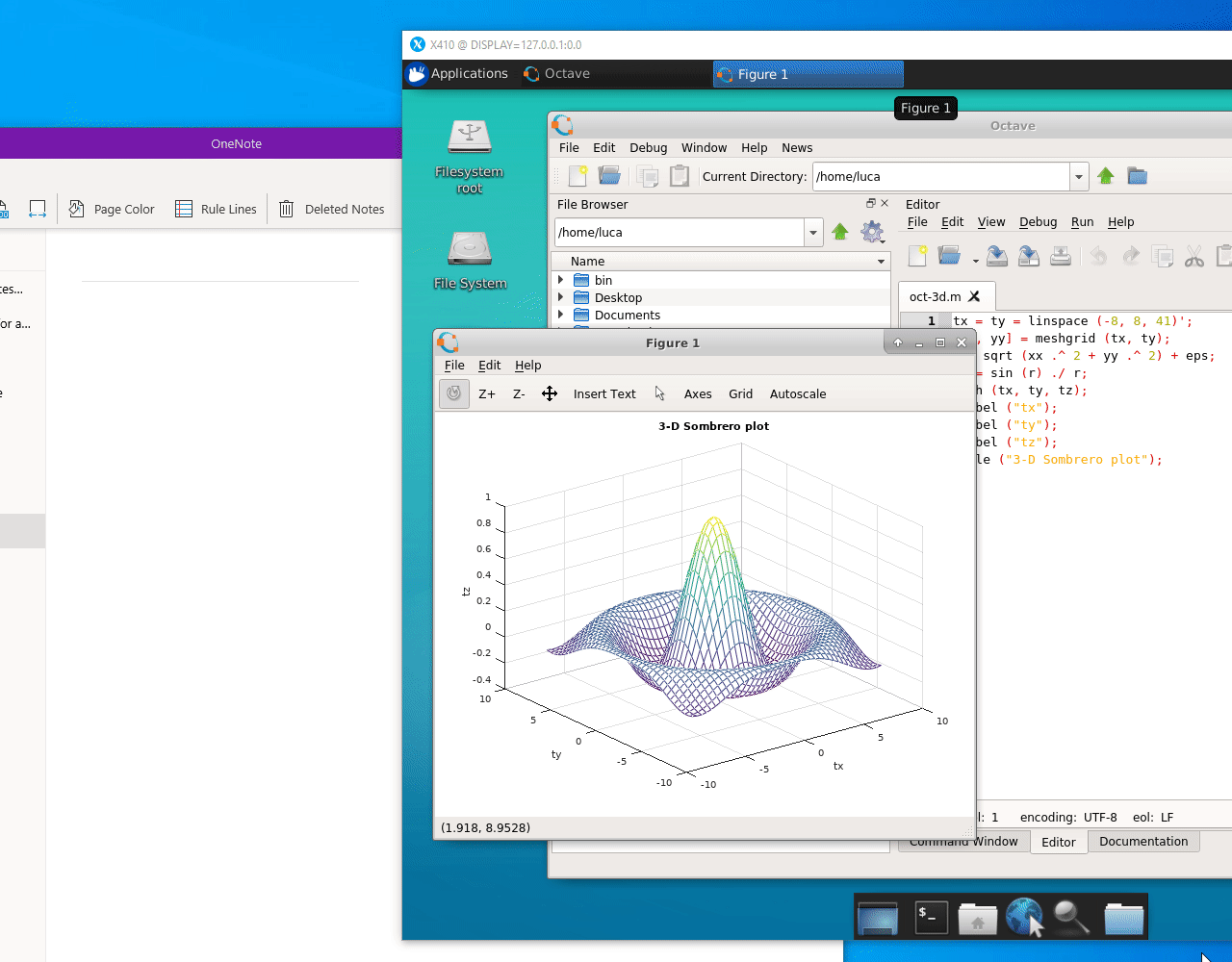
- Keyboard layout files are updated to 'xkeyboard-config' version 2.27. You should no longer receive errors such as 'Error loading new keyboard description' while setting up your keyboard layout via 'setxkbmap'.