Contact Us
Please use one of the following email addresses to contact us. All information requests are processed within 1 business day.
- Product inquiressupport@choung.net
or technical support - General comments,sales@choung.net
questions or order status
All languages are beautiful! But, please use English or Korean when contacting us. Sadly, we currently can understand and respond to messages only in those languages.
Drop us a line. We’d love to hear from you!
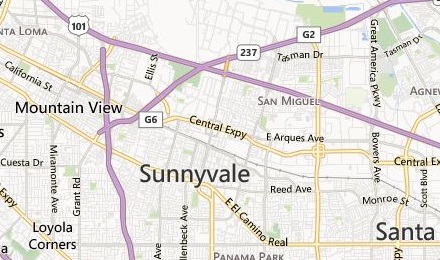
We live in Sunnyvale. But, it's not always sunny in Sunnyvale. :-(
Life isn't easy. But, we hope our apps make your day, a brighter day! ^^;
Life isn't easy. But, we hope our apps make your day, a brighter day! ^^;
- Choung Park, Lead Developer
Latest News
 Token2Shell now natively supports SHA256 and SHA512 signature algorithms for RSA private keysSeptember 6, 2022
Token2Shell now natively supports SHA256 and SHA512 signature algorithms for RSA private keysSeptember 6, 2022 Token2Shell now supports higher bit MODP groups and hash algorithms for SSH key exchange methodsSeptember 13, 2020
Token2Shell now supports higher bit MODP groups and hash algorithms for SSH key exchange methodsSeptember 13, 2020 X410.dev is now live! See how you can seamlessly use Linux GUI apps in Windows 10 with X410!March 5, 2020
X410.dev is now live! See how you can seamlessly use Linux GUI apps in Windows 10 with X410!March 5, 2020 X410 gets more options for better user experience in Linux GUI apps and desktopsNovember 21, 2019
X410 gets more options for better user experience in Linux GUI apps and desktopsNovember 21, 2019 Pull your Linux GUI apps out of Hyper-V consoles! Run them like Windows apps with X410 over VSOCK!November 11, 2019
Pull your Linux GUI apps out of Hyper-V consoles! Run them like Windows apps with X410 over VSOCK!November 11, 2019

Token2Shell now natively supports SHA256 and SHA512 signature algorithms for RSA private keys
Token2Shell now natively supports SHA256 and SHA512 signature algorithms (
rsa-sha2-256andrsa-sha2-512respectively) for RSA private keys. If you had problems logging into an OpenSSH server version 8.8 or later using an RSA private key (ex. 'publickey' user authentication, agent forwarding etc.), this new version should fix those issues.Token2Shell now supports higher bit MODP groups and hash algorithms for SSH key exchange methods
Token2Shell version 17.1.0 is submitted to Microsoft Store and should be available soon. The following lists its new features and improvements.
curve25519-sha256, diffie-hellman-group14-sha256 (2048-bit), diffie-hellman-group16-sha512 (4096-bit), diffie-hellman-group18-sha512 (8192-bit)Fixed unexpected hang problems while using 'domterm' terminal type in GNUPLOT
Token2Shell becomes more keyboard friendly in version 17.0.0
Token2Shell version 17.0.0 is submitted to Microsoft Store and should be available soon. The following lists its new features and improvements.
You can now set newly created floating terminal window size in characters. This option is also available for Address Book entries.
Address Book and Command Macro side panels now have an option for automatically closing themselves after selecting an item
Token2Shell version 16.1.0 brings enhancements and fixes for running it on Windows 10 October 2018 Update
▬ Version 16.1.0
▬ Version 16.0.0
Using YubiKey for SSH public key authentication becomes easier
Login Agent now supports manually pre-loading the public keys on PIV smart cards (ex. YubiKey 4/Neo). This can be handy when you want to test your PIV smart card without creating an Address Book entry. It can also be used to cache the PIN for your PIV smart card even when you disabled the "Cache SSH login data" option in Login Agent.
Do you want to add your YubiKey to your SSH server account? No problem! Just plug in your YubiKey and get its public key in OpenSSH format by using the "Copy Public Key to Clipboard" menu in Private Keys panel. You can then paste the public key to your server settings just like any other key, no muss, no fuss.
Got a YubiKey? Now you can seamlessly use it with Token2Shell for SSH public key authentication
Using PIV Smart Cards for SSH Public Key Authentication
http://token2shell.com/howto/piv-smart-card
Adding "Open Token2Shell here" to File Explorer for WSL (Address Book)
http://token2shell.com/howto/wsl-open-token2shell-here
You can now drag-and-drop private keys for adding SSH address book entries in Token2Shell
Setup Token2Shell with your favorite colors; you can now import color schemes from iTerm2 and MacOS Terminal
Looking for cool color schemes? Check out this GitHub repository:
https://github.com/mbadolato/iTerm2-Color-Schemes
Token2Shell can now search subfolders for its background image